Introducing component classes - style multiple components in one place
We've added a new feature called component classes that enables you to create master component styles and settings that can applied across your scenario.
Updates to the Yo Scenario platform
View All TagsWe've added a new feature called component classes that enables you to create master component styles and settings that can applied across your scenario.
If you have a Pro or Lite account you can now use your own fonts in Yo Scenario. Upload and assign your fonts to your scenario via the Style Editor.
We've created three new component type for you to use in your scenarios. They are Progress bar, Timer and 3d Model.
We've created new question types for your quizzes. True/False, text response and number response questions can now be added to your quizzes. What's more, you can now generate quiz questions of all types using AI.
We've made some important updates to the UI to make the authoring process more intuitive and enjoyable. New features have been added and fuctions have been organised to make the entire workflow more efficient.
You can now animate your components with motion paths! Make your content come alive by adding custom motion paths to your components while still retaining the existing animation presets. So you can fade in and move along a path at the same time.
Component states have arrived along with gradients and a component editor UI refresh.
You can now apply different states to certain components to add to the interactivity of your scenarios. Set states for hover, active, selected, dragging and more defaults that are set based on user interaction or create your own custom states and set them using the action editor.
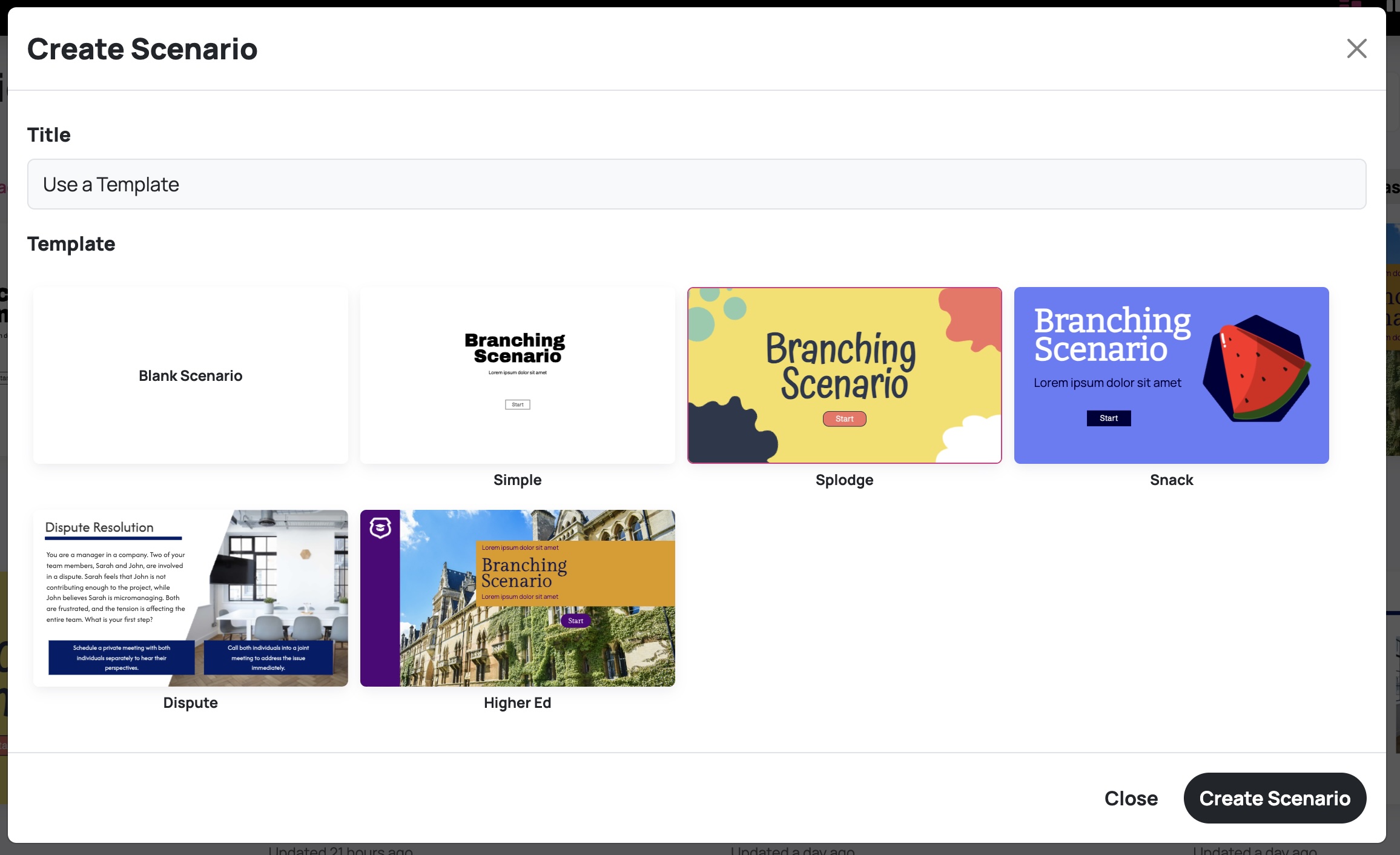
You can now start building your scenarios faster with our scenario templates. When you go to create a scenario you now have the option of chosing one of our templates which include a few key step types to allow you to quickly build out your scenario.
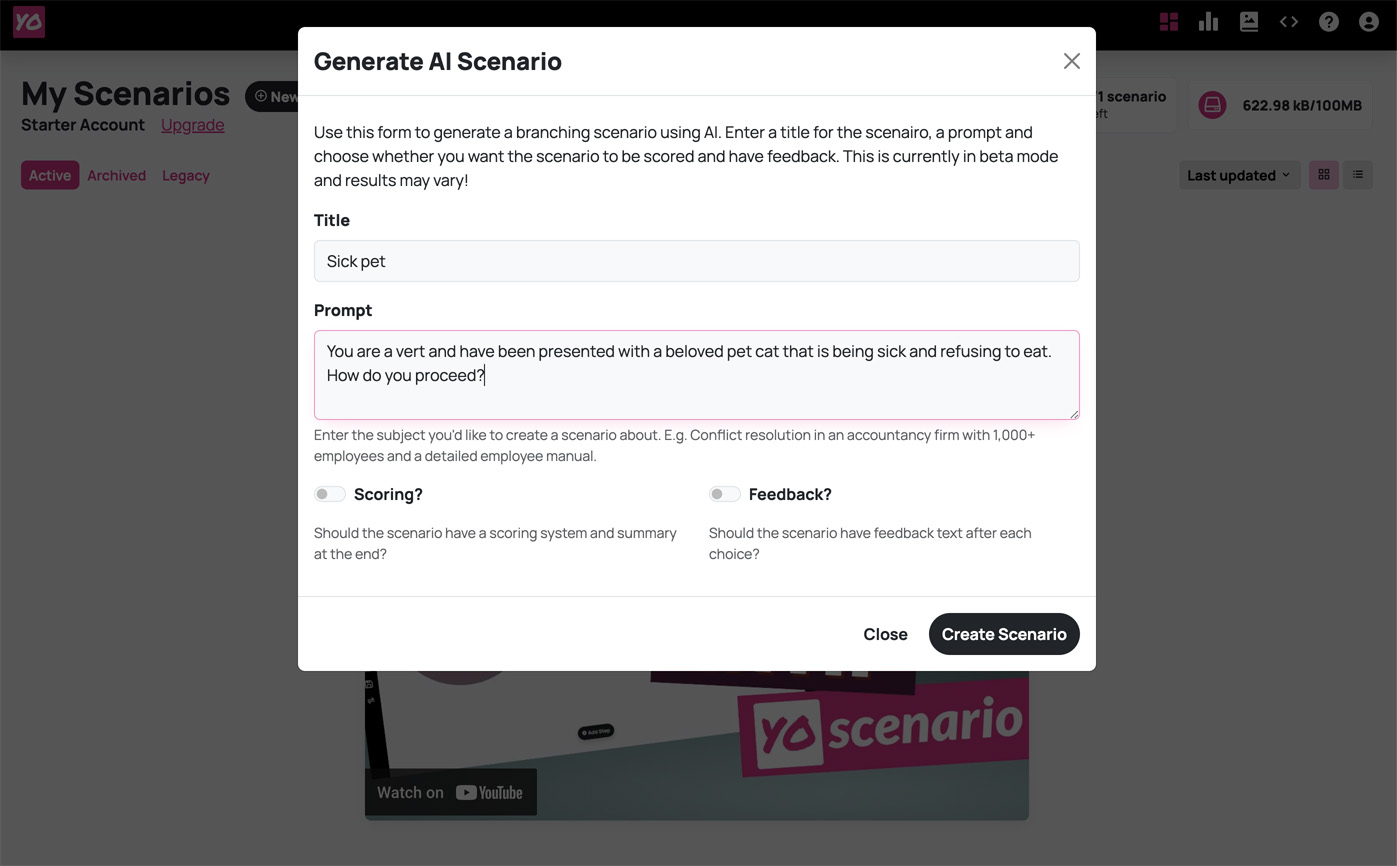
AI has been a game changer in content creation across all sectors and platforms. From generating copy, images, voiceovers, or videos, it has been a great time saver for eLearning developers in particular. When used well and appropriately, AI can speed up content creation hugely, especially for the experienced designer who knows how best to implement it. Whilst AI shouldn't be relied on for the actual thinking, it can certainly help kick-start projects ready for an expert to edit and finish off.