Build Branching Scenarios with AI in Yo Scenario
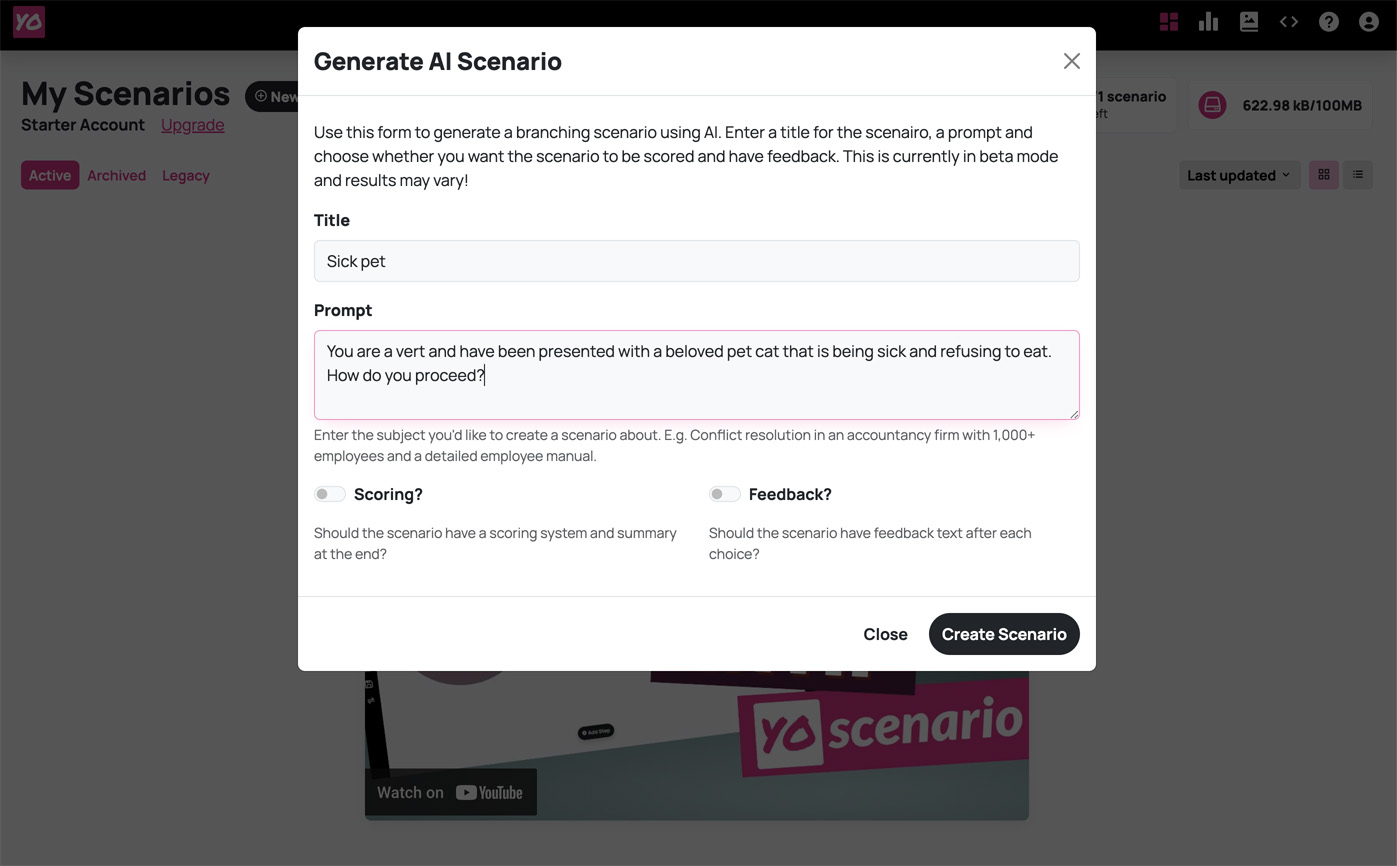
AI has been a game changer in content creation across all sectors and platforms. From generating copy, images, voiceovers, or videos, it has been a great time saver for eLearning developers in particular. When used well and appropriately, AI can speed up content creation hugely, especially for the experienced designer who knows how best to implement it. Whilst AI shouldn't be relied on for the actual thinking, it can certainly help kick-start projects ready for an expert to edit and finish off.
AI In Yo Scenario
We're pleased to announce that Yo Scenario is now AI-enabled, meaning you can create entire branching scenarios with a single form. Rather than adding AI throughout the platform ad hoc for text snippets here and images generation there we have decided to tackle the task head on and integrate AI into the process of creating an entire scenario. You can access this from your dashboard via the new AI Scenario button. See the video for a demonstration to get you started.
Plans for the future
The AI scenarios feature is currently in beta, and we'd love you to try it out and let us know what you think. Our aim is to fine-tune the model and increase the options available to users (e.g., you can choose custom templates, an image set, and choose the complexity) to make the process even more rewarding. Depending on user feedback and adoption, we will then look at rolling out AI integrations throughout the editing process.
Let us know what you think!