UI updates
We've made some important updates to the UI to make the authoring process more intuitive and enjoyable. New features have been added and fuctions have been organised to make the entire workflow more efficient.
Tidy Toolbars
The most noticeable change is the new toolbars on the steps overview and the content editor. These replace the right hand menus and bring everything together in an organised, streamlined manner.
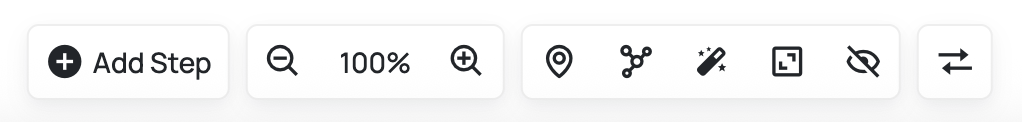
The new steps overview toolbar
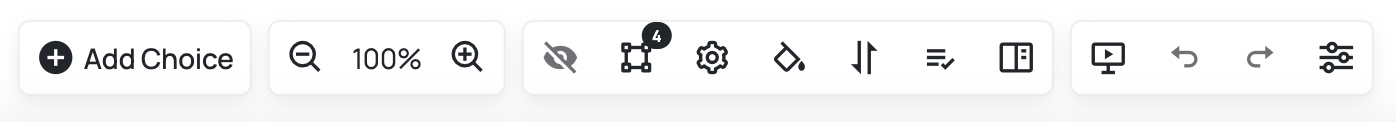
The new content editor toolbar
Zooming
You now be even more precise with your content editing thanks to the new zoom tools. Zoom in or out of your content to get a closer look.
Manage choices via the steps overview
It's now even easier to build your structure from the steps overview with the manage choices button. Hover over a step and press the manage choices button then chose to either add a new choice or manage an existing one. You can then use the target line to target an existing step or press anywhere else on the canvas to create a new step.
Other changes
We've made a number of additional changes as part of this update to improve the authoring experience. There are now rulers in the steps overview and the content editor, we've tidyed up the component meta data in the content editor and improved the editing tools for a number of the components. If you have any feedback or questions about these updates please get in touch.