Unlocking the Power of 360-Degree Panoramic Image Activities in eLearning
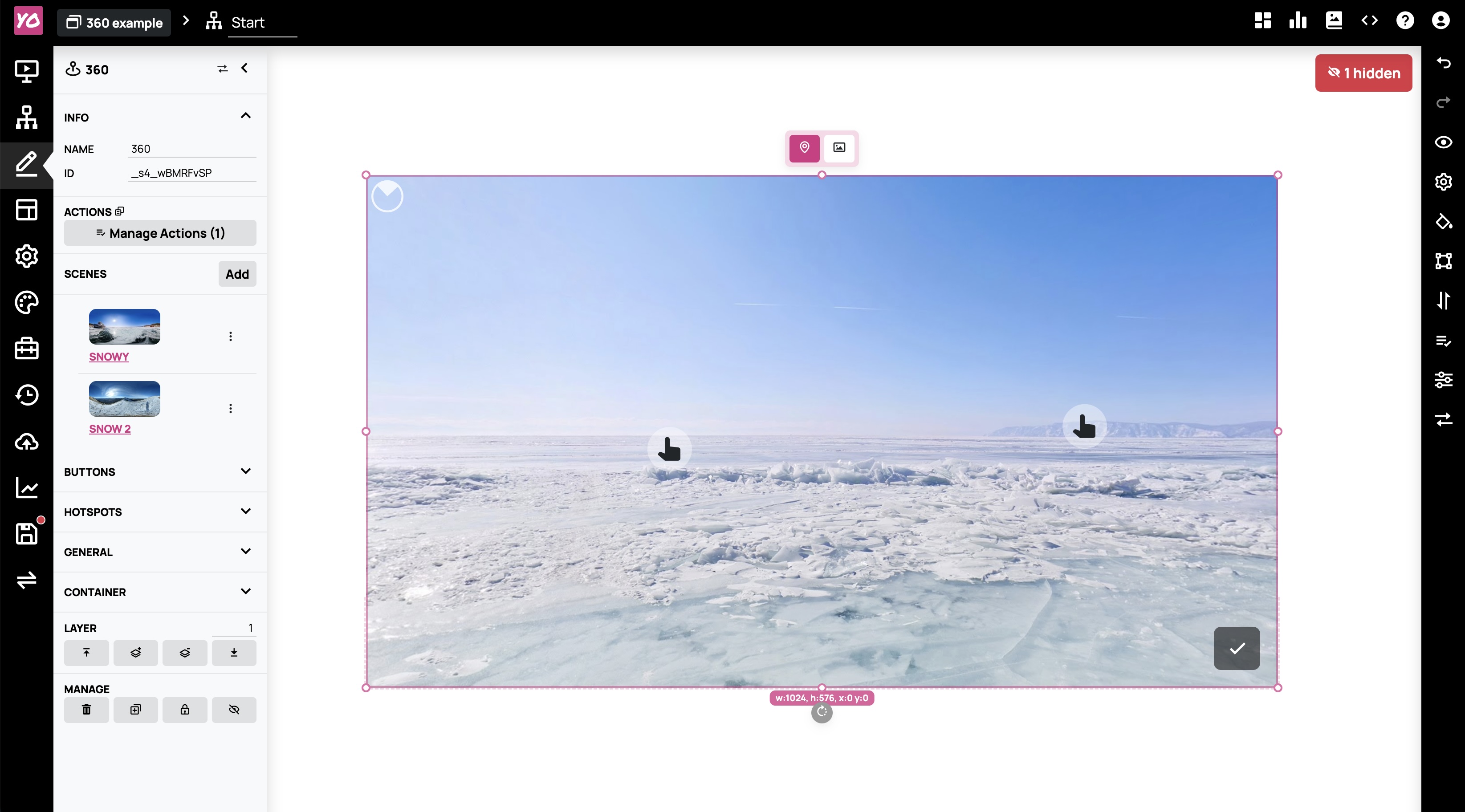
Unlocking the Power of 360-Degree Panoramic Image Activities in eLearning
The world of eLearning has evolved significantly over the past few years, driven by the growing demand for immersive and engaging content. One of the most effective and innovative tools in this transformation is the use of 360-degree panoramic image activities. These activities allow learners to explore virtual environments, interact with specific areas, and engage with content in a highly visual and experiential way.
This blog post will explore how 360-degree panoramic image activities enhance eLearning content, the best ways to use them, and how Yo Scenario makes creating these interactive environments easier than ever with its new 360-degree panoramic image activity component.
Why 360-Degree Panoramic Image Activities are So Effective in eLearning
360-degree images offer an immersive experience, placing learners in the heart of a virtual environment and giving them the freedom to explore at their own pace. Unlike traditional flat images or videos, 360-degree panoramas enable learners to actively engage with the content, making the learning experience more interactive and memorable.
Here’s why they are so effective:
1. Immersive Learning Environment
The most significant advantage of 360-degree panoramic images is the immersive nature of the experience. Learners feel as though they are standing inside the scene, which creates a stronger sense of engagement compared to static, two-dimensional images or videos. By placing learners in a realistic, virtual environment, they can explore the content from different angles, which mimics the way they would interact with real-world scenarios.
For instance, in a virtual training course for healthcare professionals, a 360-degree panoramic image can simulate a hospital room. Learners can look around, identify various medical tools, and click on specific equipment to learn more about their functions. This creates a highly immersive experience that helps learners better visualize and retain the information.
2. Active Exploration and Interaction
Interactive learning is known to boost engagement and retention, and 360-degree activities take this a step further by giving learners the ability to actively explore. With clickable hotspots, learners can choose where to focus their attention, click on areas of interest, and uncover additional information or activities.
In a virtual store environment, for example, learners could click on different product categories to learn more about inventory management, sales strategies, or customer service techniques. This active exploration ensures that learners are not simply passive recipients of information, but are instead guiding their own learning journey.
3. Realistic Simulations of Complex Scenarios
Many industries, such as healthcare, aviation, and manufacturing, rely heavily on hands-on, experiential learning. However, replicating real-world scenarios in an online learning environment can be challenging. This is where 360-degree panoramic activities excel.
By simulating real-world environments in a 360-degree image, learners can practice navigating complex scenarios in a safe, controlled virtual space. For example, a 360-degree image of an airplane cockpit can be used to train pilots on where to find critical controls and what steps to follow during an emergency. This hands-on experience helps learners develop the skills they need in the real world without the risks associated with in-person training.
4. Enhanced Engagement Through Visual and Spatial Learning
Some learners are more visually or spatially oriented, meaning they grasp concepts better when they can see and interact with a space. 360-degree images provide a unique opportunity for these learners to immerse themselves in content and understand spatial relationships, which is especially useful in fields that rely on visual learning, such as architecture, interior design, and engineering.
For instance, an architecture course might use a 360-degree image of a building under construction. Learners can navigate through different rooms, observe how structural elements come together, and click on specific areas to learn more about the building materials or design choices.
Best Ways to Use 360-Degree Panoramic Image Activities in eLearning
While 360-degree panoramic activities are incredibly versatile, here are some of the most effective ways to use them in eLearning content:
1. Virtual Tours and Walkthroughs
One of the most popular uses for 360-degree panoramic images is to create virtual tours or walkthroughs of real-world environments. This can be especially useful in industries where training needs to simulate actual locations, such as construction sites, factories, or customer service environments.
For example, a virtual tour of a manufacturing plant can take learners through different sections of the facility, highlighting safety protocols, machinery operations, and key workflows. By using clickable hotspots, learners can dive deeper into specific areas of interest, such as learning more about safety regulations or operating certain equipment.
2. Scenario-Based Training
Scenario-based training is an ideal application for 360-degree panoramic activities, as it allows learners to explore complex situations and make decisions based on real-world contexts. In a scenario-based activity, learners can be presented with a problem or task, and they must explore the environment to find the information or tools they need to solve the problem.
For instance, in a customer service training scenario, learners could be placed in a virtual retail environment. They might need to navigate through different areas of the store to assist a customer, manage inventory, or respond to a customer complaint, with each decision leading to different outcomes.
3. Interactive Assessments
360-degree images can also be used for interactive assessments, where learners must explore a virtual environment and answer questions or complete tasks. This approach provides a more engaging alternative to traditional quizzes or assessments, which can sometimes feel disconnected from real-world applications.
For example, a health and safety course could include a 360-degree panoramic image of a worksite, where learners must identify potential hazards and click on them to answer safety questions. This type of assessment not only tests knowledge but also reinforces key concepts in a practical, context-driven way.
Creating 360-Degree Panoramic Image Activities in Yo Scenario
While the idea of creating 360-degree panoramic activities may sound complex, Yo Scenario makes the process easy with its new 360-degree panoramic image activity component. This feature allows you to create interactive, immersive learning experiences without the need for advanced technical skills.
Here’s how Yo Scenario simplifies the process:
1. Simple Setup with Drag-and-Drop Editor
Yo Scenario's drag-and-drop editor is incredibly intuitive, allowing you to quickly set up 360-degree panoramic image activities without needing any coding or technical expertise. Simply upload your 360-degree image, arrange the layout, and start adding interactive elements.
2. Add Multiple Scenes for an Immersive Experience
With Yo Scenario, you’re not limited to a single 360-degree image. You can create multiple scenes, allowing learners to explore different areas of a virtual environment seamlessly. For example, in a training course for hotel staff, you could have separate scenes for different areas of the hotel—such as the lobby, guest rooms, and dining area—each with its own set of interactive elements.
3. Interactive Hotspots for Deeper Exploration
One of the key features of Yo Scenario’s 360-degree panoramic component is the ability to add interactive hotspots. These clickable areas can be placed anywhere within the 360-degree image, allowing learners to dive deeper into specific topics, view additional information, watch videos, or answer questions.
For instance, in a virtual laboratory setting, hotspots could be placed on different pieces of lab equipment, allowing learners to click on each tool to learn more about its function, view a demonstration video, or complete a task related to its operation.
4. Endless Possibilities with Action Editor
Yo Scenario’s action editor takes interactivity to the next level by allowing you to create custom actions that trigger different events based on learner interactions. For example, you could set up an action where clicking on a specific hotspot reveals additional information, or where interacting with multiple hotspots in a particular order unlocks a new scene or learning activity.
This level of customization offers endless possibilities for creating rich, engaging learning experiences that adapt to the learner’s decisions and actions.
Conclusion: Elevate Your eLearning Content with 360-Degree Panoramic Image Activities
360-degree panoramic image activities offer a powerful way to engage learners, immerse them in realistic scenarios, and provide opportunities for interactive exploration. Whether you’re creating virtual tours, scenario-based training, interactive assessments, or product demos, the possibilities are virtually endless.
With Yo Scenario, creating these immersive, interactive activities has never been easier. The platform’s drag-and-drop editor, multiple scene support, interactive hotspots, and customizable action editor empower you to design engaging 360-degree experiences that captivate learners and enhance their understanding.
Ready to take your eLearning content to the next level? Try Yo Scenario today and discover how easy it is to create immersive 360-degree panoramic image activities that drive engagement and improve learning outcomes.