Events and Actions updates
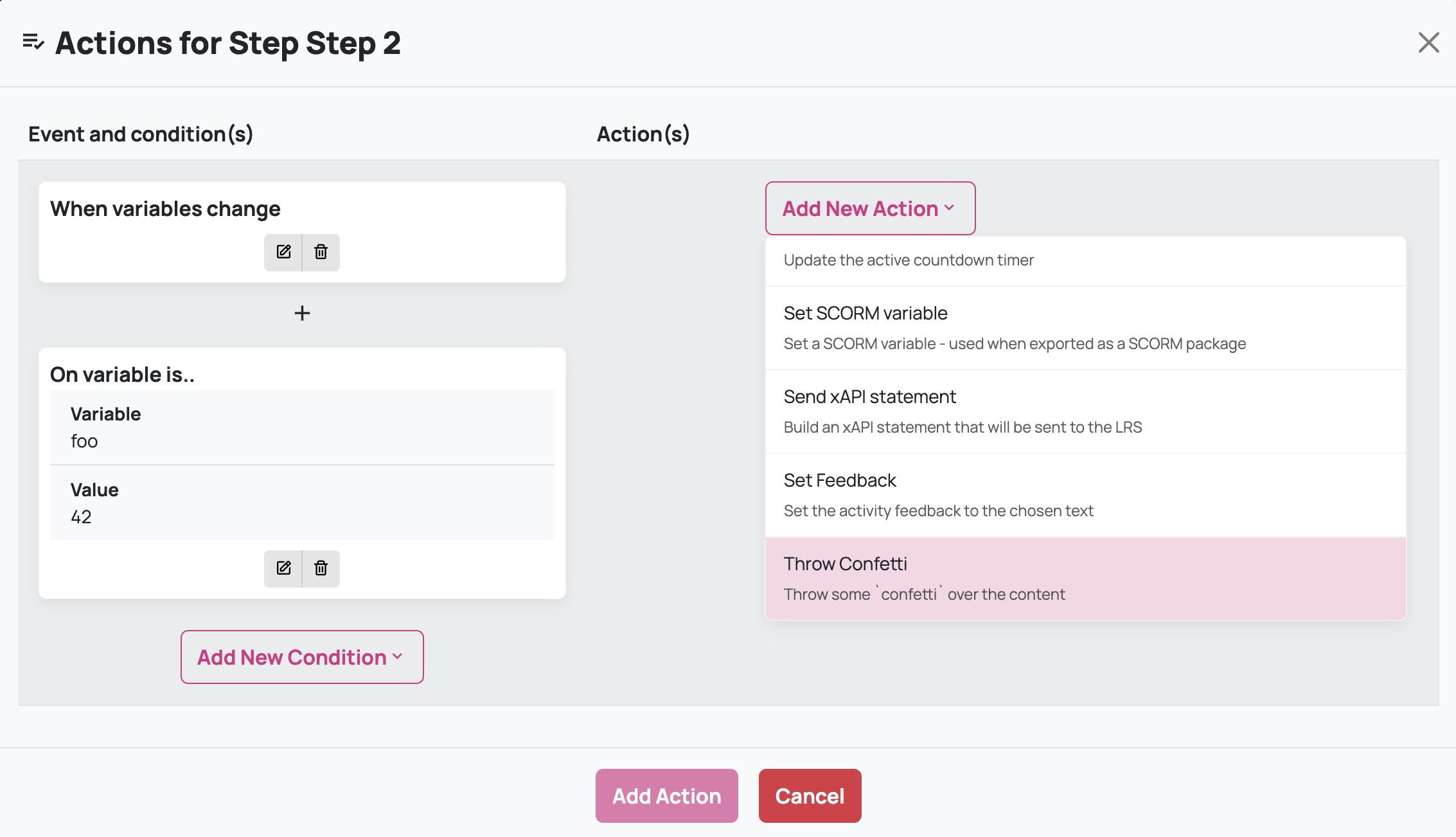
We've added new events and actions to the action editor in Yo Scenario.
Following on from the drggables update that brought the new event On Dropped and the new conditions On overlaps and On Not overlaps we have added further events and actions.
New Events
Every x seconds
You can now perform actions every x seconds. This works in a similar way to the After x seconds event in that you choose the time peroid but rather than running once it is repeated. This is useful if you want to create a timer or counter in your step. You could create an new action group with an event of every 1 second and an action to iterate a variable (set variable to ++). If you display this variable in a text component it will update every second. You could then combine this with an addition action group with an event that listens to the variable changes and fires when the variable is a certain value (see below), e.g., 10 and perform an action such a an alert.
When Variables Change
This event is fired whenever the variables in the scenario change (e.g. from another action). It is useful when you want to perform an action when a variable hits a certain value such as in the counter example above.
New Actions
Confetti!
You can now throw confetti in Yo Scenario! The new action plays a confetti effect on the step and is great for celebrating a success in the scenario, e.g. at the end of a quiz when the player hits a certain score. There are currently no options associated with this action but we are planning to expand this further in future.